
Do you like programming? Are you into playing games? If you’d like to find out more about a place where you can do both then click “read more” now!
Some of us love programming and may even do it in our own spare time, or perhaps during computing lessons at school. There’s also a massive majority of us who spend a lot of time playing games: whether it’s playing Pacman at the arcades, or sitting at home playing Call of Duty, we’ve all (well, most of us) played a game! Let me tell you about an application where you can play games and program your own!
Scratch
Scratch Programming Language (or Scratch for short) is an application that you can use on the web or as a downloadable application! Scratch has a mascot: Scratch Cat! Scratch Cat is an orange and white cat who also appears as a sprite, which we’ll talk about soon! Many users have used Scratch worldwide. Users can create their “Scratch Projects” by coding, which is where the programming comes in!
How exactly do users create their own Scratch Projects?
They use programming blocks which snap together to create a string of code. There are many different sub-categories for the types of blocks (10 to be exact) that you can use:
Motion: Sprite (Object) movements
Looks: Appearance of background and sprites
Sound: Audio and composition with different sounds
Pen: Drawing lines and shapes with different pen colours
Data: Variables and Lists
Events: The blocks that prompt code
Control: The “If”, “When”, “Wait”, “Stop”, etc. blocks
Sensing: The sensory movements of colours, sprites, mouse and time
Operators: Used with the “If” blocks for advanced projects
More Blocks: Using other blocks to create your own blocks
Each of the blocks are coloured depending on the sub-category they come from.
The blocks have to be arranged in a certain way for the code to work – each set of connected blocks must be started by an events block. If the coding blocks aren’t arranged properly, then your project will not work the way you want it to.
Below is a simple example of coding!

Some projects use coding that’s a little more advanced!
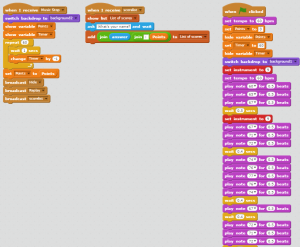
Sprites
Sprites are the individual objects that have their own pieces of coding. They are a really significant part of a project and you might need quite a few of them! You can select them from a library or draw your own in Bitmap or Vector mode. You can also draw different costumes to code with if you want to have costume changes alongside your object! WAV files (sounds) can be uploaded to the sprite so that you can code it to play sounds. If you upload MP3 files then Scratch will convert them to WAV. You can edit your sounds by reversing them or even cut them shorter, make them fade in and/ or fade out and copy and paste selected parts of your sounds! There’s so much that you can do with your sprites!
The Finished Result
I don’t really use Scratch much but I have made a lot of projects in the past! Would you like to see some examples made by me? Feel free to take a look!
Tap and Colour Bubble Links
Colour Bubble: https://scratch.mit.edu/projects/99650543/
Tap: https://scratch.mit.edu/projects/2342397/
Do you like the look of Scratch? Want to try it out? Click here to go to the project creator!
Have you tried Scratch before? Let me know what you think of Scratch in the comments section below!


 3
3


















have you heard of RPG Maker??? It’s a japanese (with english translation) program easy-to-use for newbies and pros. I like to make some random games on that, just for fun – your Colour Bubble game is simple but clever \o\
Thanks for taking a look at the article and projects 🙂