There are literally MILLIONS of rooms on Habbo for you to explore – here’s how to find the right rooms for you!
Step 1: Open the Navigator
The navigator is the gateway to all of the visible rooms on Habbo, and also to making new rooms yourself. Open it up by clicking the leftmost icon in the tray on the bottom right of the Habbo screen.
Step 2: Pick a tab!
There are 5 tabs across the top of the Navigator to help you find the kind of room you want to go to. Clicking any of these will then give you further options.
Recommended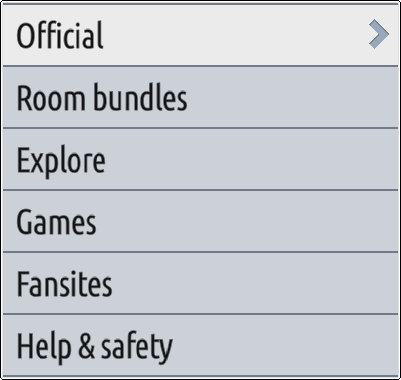
The rooms in this section are what was previously noted as “Public” rooms and includes:
Official – the staff builds that we all know and love like Club NX.
Room bundles – any currently available room bundles, so you can try before you buy!
Explore – Staff-led quests where you can often win yourself some nice freebies and badges.
Games – User-made games that are being promoted by Habbo, including fansite badge quests.
Fansites – The “home rooms” of the official fansites.
Help & safety – Places to go if you’re new and want to find out more about Habbo, as well as Ambassador rooms.
Popular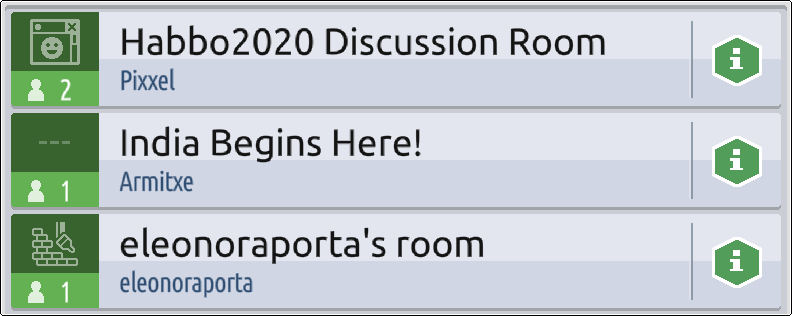
This tab will show you the rooms with the most people in them – again there are a few categories you can choose from if you want further filtering. These will display in order of how populated the rooms are – gather your friends together to get to the top!
Events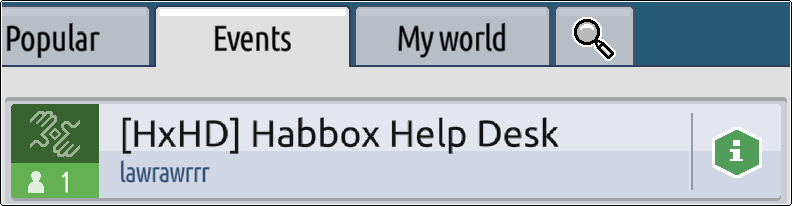
If anyone has started a promoted room event, this tab will display these rooms. This is a great way to find games and parties where the room owner wants to welcome you to join in!
My world
This one is all about you!
My rooms – Self explanatory, this is the room you have built yourself.
Favourites – This will list any rooms that you’ve added to your favourites by clicking the heart icon in their info tab.
Room visit history – The last few rooms you’ve been to. This one keeps the info even after you’ve logged out, so that next time you log in you can find your way back.
Room with my friends – This one will only show up if you have friends online, and is a great way to easily find your pals!
Frequently visited – This is similar to your visit history, but just shows the five rooms you’ve been into the most during your time on Habbo.
Groups I belong to – If you own or have joined any groups, the rooms associated with them will be displayed here.
My friends’ rooms – Like the “My rooms” tab, but to see what your friends have built!
You can also find where your online friends are by clicking the Join friends button.
Search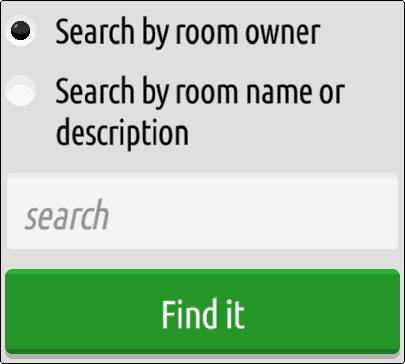
If you know whose room you want to visit, or have a particular kind of room in mind, you can use this tab to find exactly what you’re looking for. There are separate options for searching by owner and by room info.
Room information
Clicking the “i” icon next to a room name will bring up the detailed room information, including the group name and badge if it’s a group room.
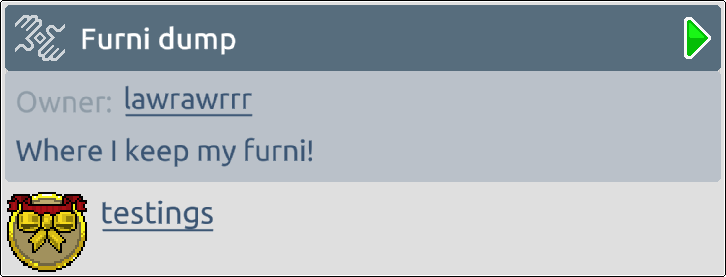
If this is your own room, the Room info window will have a whole bunch of extra settings for you – check those out on our Room Moderation guide!




















