Our furry (or scaly, or feathered, or squishy…) friends in real life give us joy, so why not have some on Habbo too? Find out how pets work here.
Buying pets

To buy a pet, you’ll need to open up the Shop window by clicking the duck in a trolley icon at the top right of the screen. Then head, somewhat predictably, to the “Pets” tab!
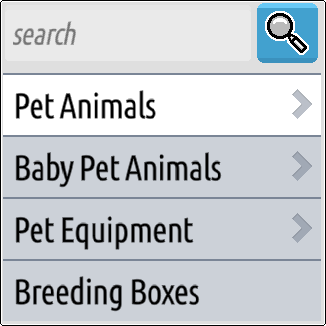
Here, like with the Furni tab (more on that in our Shop guide here!) you can search for a specific keyword, or use a drop-down to filter through what you’d like to buy.
Pet Animals – This is where the bulk of the pets can be purchased. Bears, cats, dogs, horses, DRAGONS… the list goes on!
Baby Pet Animals – Fancy something a bit smaller? Kittens, puppies, and piglets can be bought here.
Pet Equipment – This category includes pet food (yum!), nests/beds, recolouring items for horses, and an array of pet-specific furni that you won’t find in the main Furni tab of the Shop.
Breeding Boxes – These allow you to make an pet (as long as it isn’t a baby pet itself) make a baby! The resulting baby animal can turn up in an array of rare colours that are otherwise unobtainable.

Hunt around the Shop for various animals and breeds, as well as picking a colour for your pet! Then, give it a name and hit that big green “Buy” button for it to be sent to your Inventory!
Managing your pets

Open up your Inventory to find your pets. In the icon tray on the bottom right of the screen, you want the second button along – the one with the hand holding a chair!
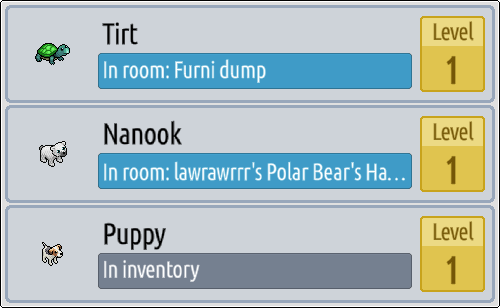
On the “Pets” tab, you’ll then see a list of all the pets that you own. You’re able to see pets that are in rooms (and what room they’re in) as well as those you still hold. Each pet’s level will also be displayed in this tab. Clicking on a pet will give you some extra options.
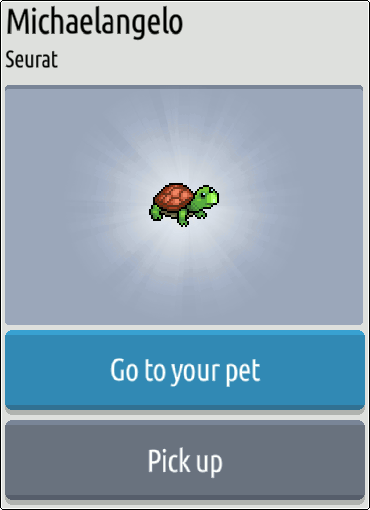
If your pet has already been placed in a room, the option on the window will be to go visit it in the room or to pick it up, returning it to the Inventory. If you’re already in the same room, the “Go to your pet” button will be replaced with a “Pet info” button.
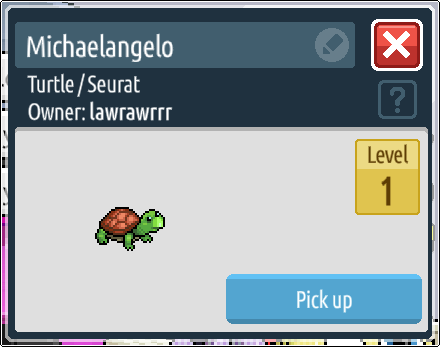
On the Pet info window you can again see details of the pet you’ve selected, and you also have the option to rename it!
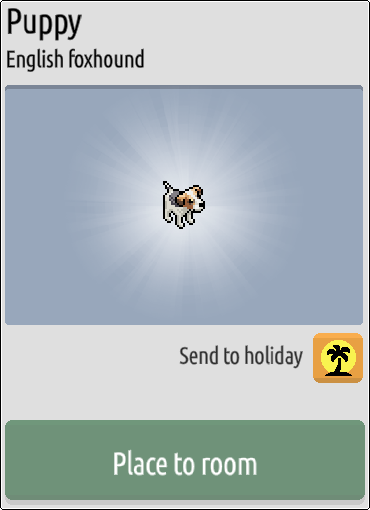
If your pet hasn’t been placed in a room, you’ll be given the option to place it (if you’re in a room that is! Otherwise the option will be faded out) or to “Send to holiday”.

This feature allows you to free up space in your pets list (you will not be able to purchase more if you own 50 at any one time) and sends them to a lovely resort where they will be very happy… I think we heard that one as kids! Sending your pet away costs 5c a time, and cannot be undone.
Training your pet
Pets have levels just like Habbos, but on the first release of the Unity version of Habbo the levelling info is not visible and it is unclear if the training commands currently give the pets any experience towards levelling up. Many commands work, but some appear to be missing or have incomplete responses.




















