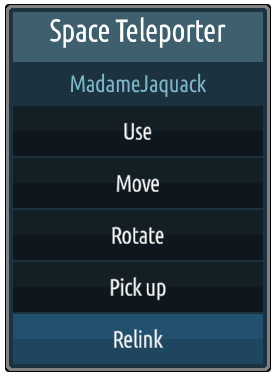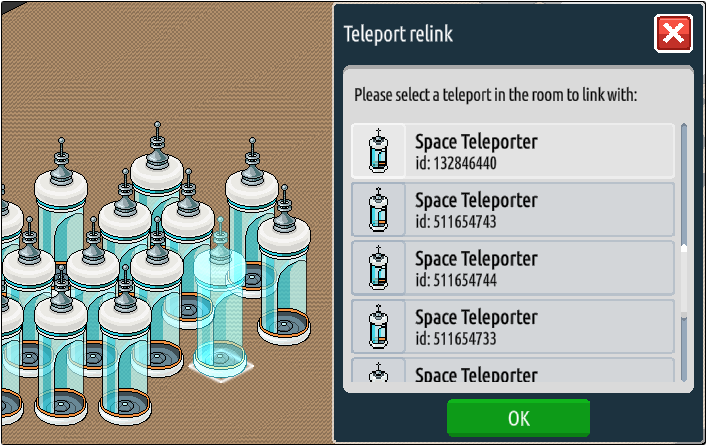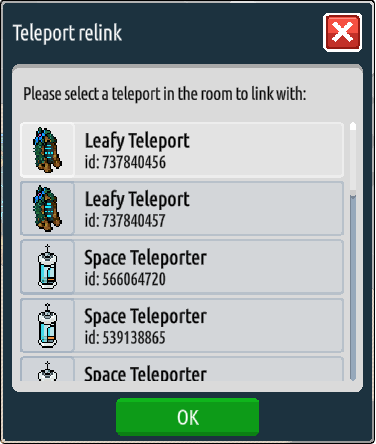Relinking Teleporters
Relinking Teleporters
The introduction of Habbo 2020 brought us a LOT of new features – one particularly helpful, and popular, of these is the option to relink teleporters! This feature means that any two teleporters you own can be linked together, regardless of how or when you purchased them or if they’re even from the same line! This guide will show you exactly how this is possible.
It’s important to note that this is a feature that is exclusive to the Unity client, and cannot be used on the ‘Classic’ version of the Hotel.
Step 1: Selecting Your First Teleporter
To be able to link your teleporters, you first need to enter Build mode. You can do this by clicking the small icon at the bottom of the screen which looks like a hand picking up a small chair.
Now, when you click on your teleporter you will receive a list of interactive options – these including “use”, “move”, “rotate” and “pick up”, which you’ll see on any furniture items you select in build mode. On teleporters, there will be an additional option titled “relink”. This is the one you’re after!
Step 2: Finding Where to Link it!
Once you have selected the “relink” option of your first teleporter, a new window will appear listing all the other teleporters in the room you can link to. When selecting which teleporter you want to link, you can either select it from the list or select the teleporter itself in the room! Then simply click “OK” and test out your newly linked teleporters!
Whereas purchasing teleporters from the catalogue will link two teleporters from the same line (e.g. two Space Teleporters linking together), with the new relinking feature – you can link any two teleporters from different lines together, so long as they’re in the same room at the time of relinking! In this example, you can see that it allows me to link a Space Teleporter with a Leafy Teleporter. The possibilities are endless!
Et voila!
You can now use the relinked teleporters as if they were brand new!
Related guides