The Inventory window has some nifty tools built in to help you find the furni you need, find out how to navigate your furni here!
Open your Inventory
In the icon tray on the bottom right of the screen, you want the second button along – the one with the hand holding a chair!
The “Furni” tab
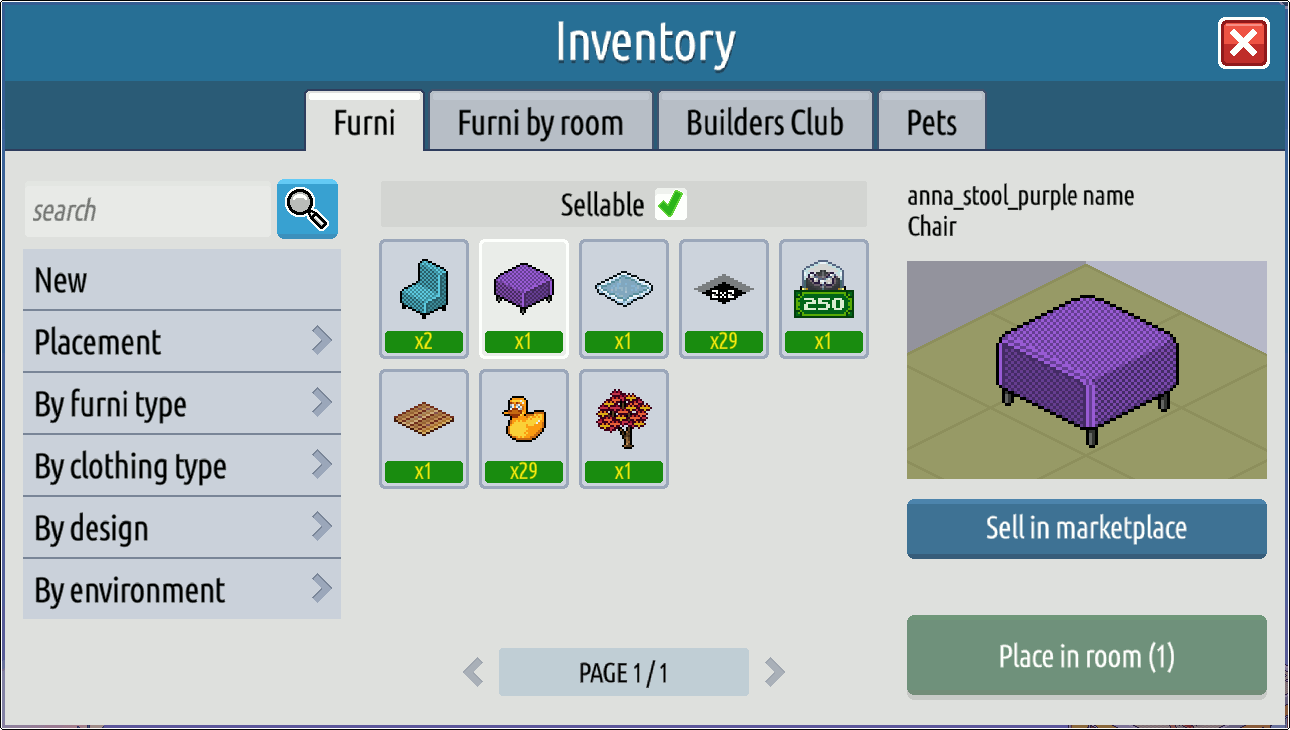
Opening the Inventory will by default show you the Furni tab – makes sense. As shown above, you can toggle between seeing all of the furni you hold and only those pieces that are sellable – find out more about selling on our selling guide.
On this tab you’ll have an array of options for finding what you need, which is especially useful if you own a large number of items. The functions available to you are:
Search – Type in the name (or part of a name) of a piece of furni, and see what you’ve got!
New – Anything you’ve just purchased from the Shop window will be displayed here.
Placement – Here you can choose to view all of your furni, floor items only, or wall items only.
By furni type – Use this to choose between furni of a certain category – chairs, tables, dividers, etc.
By clothing type – If you own clothing items that haven’t been bound to your Habbo, you can see them here and also filter those by category.
By design – This selection allows you to see furni according to the range it was released in.
By environment – This somewhat combines type and design, with furni being tagged as being particularly suitable for certain rooms – bathroom, kitchen, etc.
The “Furni by room” tab
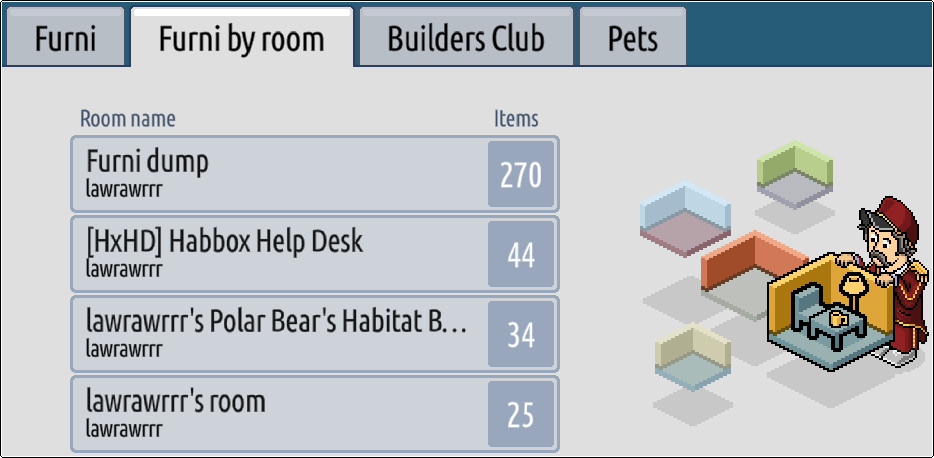
This is a neat feature that displays which rooms you have placed furni in – and how much! No need to worry about losing an item forever after dropping it in a room that gets forgotten about!
The “Builders Club” tab

Builders Club is a premium membership that allows Habbos to “borrow” large amounts of furni as part of a subscription. If you’re a Builders Club member, the right hand side of this tab will show how long you have left before you need to re-subscribe, as well as how many items you’ve used from it and the maximum you’re allowed to use.
Similar to the Furni tab, you can also search for specific pieces using the filters on the left side of the window. There are some notable extras that are only available through Builders Club – the Alphabet Blocks (colourable lettering) and Building Blocks (colourable shapes useful for intricate designs).
See more about Builders Club on our Wiki site.
The “Pets” tab
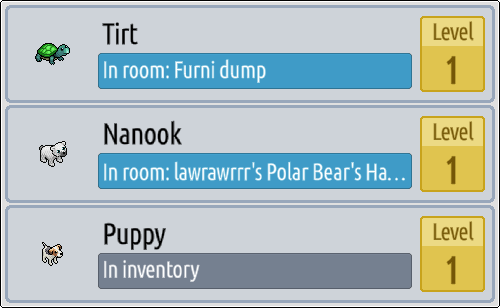
The final tab on the Inventory window shows you all of your pets – you’re able to see pets that are in rooms (and what room they’re in) as well as those you still hold. Each pet’s level will also be displayed in this tab.




















