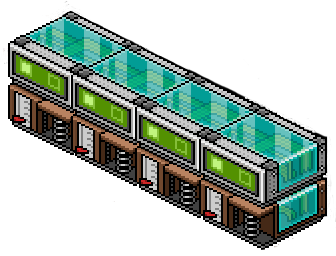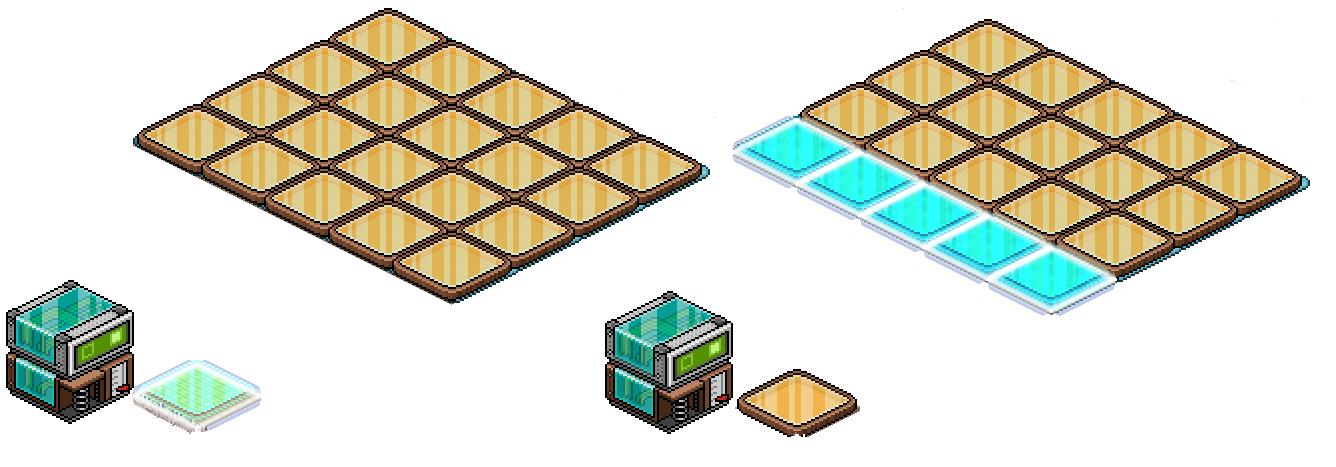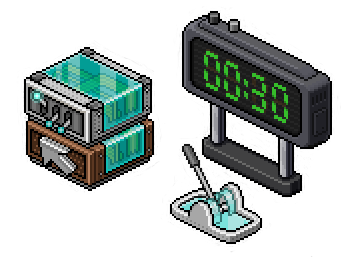You will need:
This guide will show you how to set up the game Balloon Game for you to host. For more information on the game, including how to play, check out our wiki page by clicking here!
Step 1: Add the sections
Add four sections on the side of your playing area, whatever size you like. Usually, a 3×3 area is used.
Inside all four of the sections, place Freeze Tiles. Only place them in the four sections you have just created, not the main gaming area.
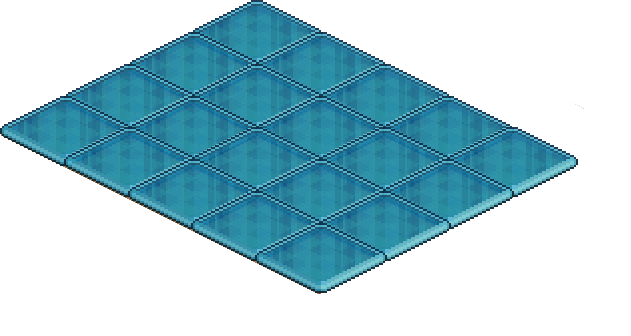 On top of each Freeze Tile, place a colour tile. Change the colours of the colour tiles, ensuring that each section has a different colour.
On top of each Freeze Tile, place a colour tile. Change the colours of the colour tiles, ensuring that each section has a different colour.
The colours will be pink, green, orange, and blue – as these are the colour balloons available!
Step 2: Balloons
Add another section to the playing area, 2×1 in size. Place one Rainbow Balloon inside, and an Exit Tile next to the balloons.
Using the Stack Tile, you may add a chair on top of the Exit Tile. However, this is optional.
Step 3: Wiring the gates/tiles
For a way into each playing area, you’ll need some form of entry such as a gate, or another colour tile. This can be wired so players teleport from the entry point to the playing area!
Place four WIRED Trigger: User Walks On Furni and one WIRED Effect: Teleport To Furni on each of those User Walks On Furnis (you should now have four stacks of two).
Open the first WIRED Trigger: User Walks On Furni and select one of the gates/tiles. Open the WIRED Effect: Teleport To Furni that’s on top of the Trigger you have just set and select some tiles inside of that area. In this example, I’ve used colour tiles.
Do this with the remaining three stacks on the remaining three gates.
Step 4: Wiring the balloons
Place your WIRED Trigger: Furni State Is Changed and set it to the Rainbow Balloons in the 2×1 area. Place your final WIRED Effect: Teleport To Furni and set it to the playing area; outside of any of the coloured sections.
Step 5: Setting the timer
Place your Counter and set it to 30 seconds. Place your WIRED Effect: Toggle Furni State and set it to the Counter. Place one Floor Switch in the Host’s area. Place your WIRED Trigger: Furni State is Changed and set it to the Floor Switch.
Now, when you flick the switch, the Counter will reset and anyone who is stood on the Freeze Tiles will be teleported onto the Exit Tile, where they will be able to pick a balloon for the next round!
Alternatively: instead of using a switch you can replace the Furni State is Changed trigger with a User Says Keyword trigger, and use a keyword such as ‘!next’.
Step 6: Setting Up the Hosts’ Area