Shout It Out
Shout It Out
You will need:
Rollers (As many as you'd like)
Chairs (One for each player)
A furniture item of your choice (x1)
This guide will show you how to set up the game Shout It Out for you to host. For more information on the game, including how to play, check out our wiki page by clicking here.
Step 1: The Rollers
Start off with your empty playing area, then place your rollers either in a square or a line – entirely up to you.
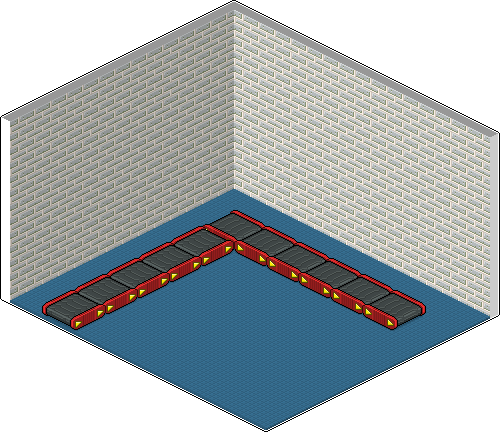
Step 2: Adding chairs
Place chairs alongside the Rollers. Don’t add a Chair next to the first Roller, and make sure to leave at least one gap (x1 Roller) between each Chair.
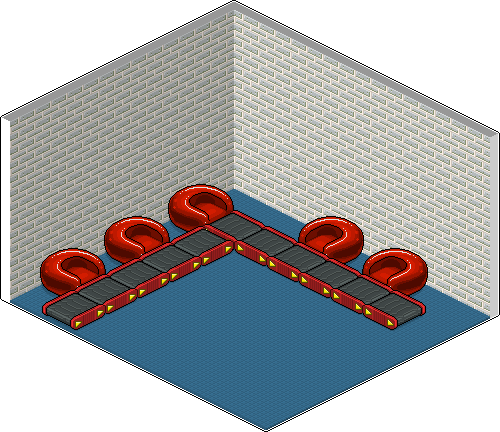
Step 3: Place an item
Place one item of your cheesing next to the Rollers. This will be the item that will move along the Rollers so the players know when to say their answer.
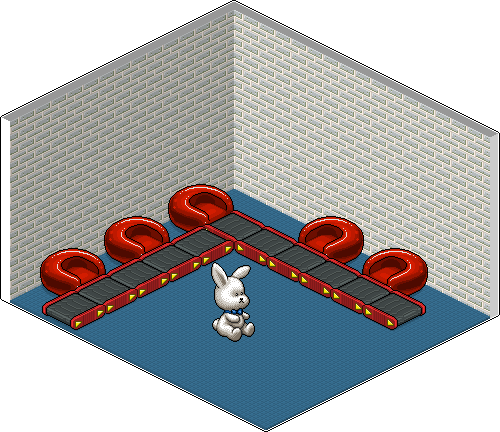
Related guides




















