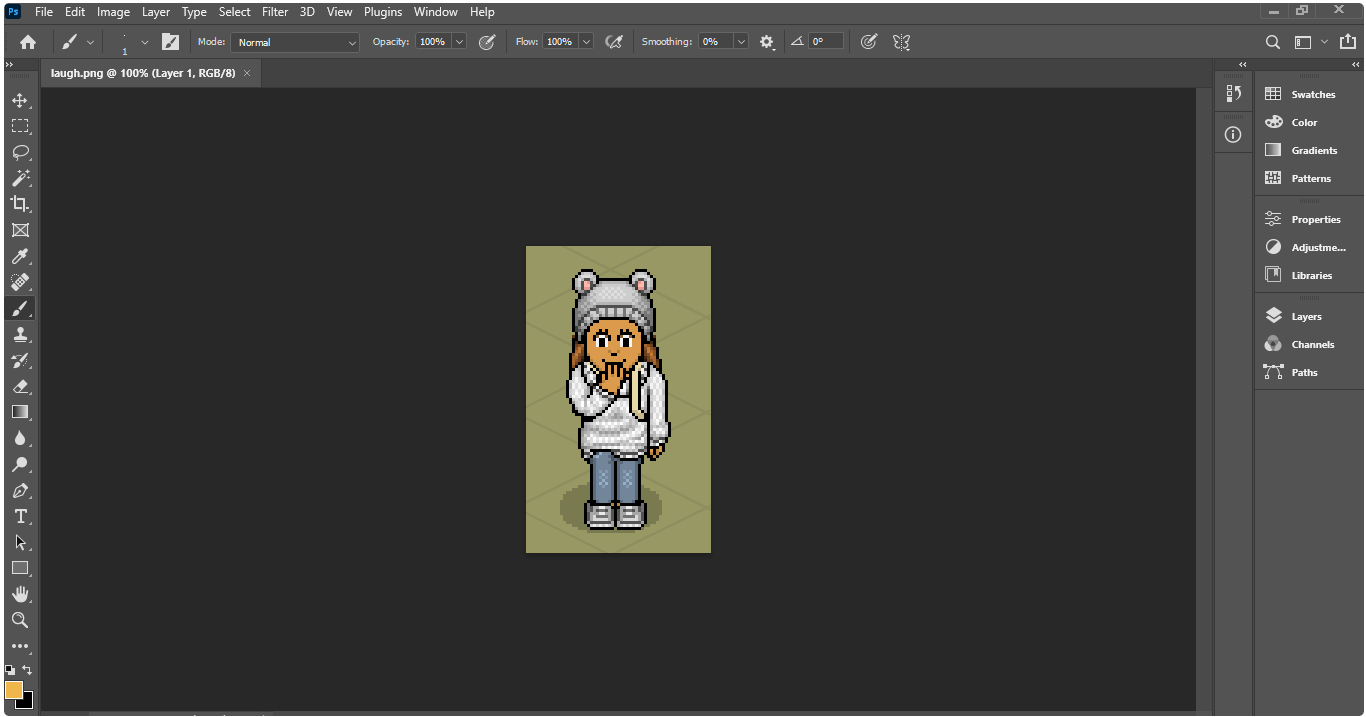This guide will show you how to make the background of your images transparent using Photoshop!
Step 1: Find an image
Find the images you want to make transparent and open it in Photoshop.
Step 2: Locate the Magic Wand tool
Press W to select the Wand tool.
If it selects the Quick Select tool, which will create a circle around your cursor, find the Quick Select tool in the toolbar, right click it, and the Wand tool can be selected from there. If the correct one is selected, your cursor will look like a wand.
Step 3: Change the settings
Now, at the top, you should set your tolerance to 1. The higher the tolerance, the less sensitive it is to colour. If it’s set to 1, it will only select the white background, or whichever colour your select. Make sure you un-tick anti-alias. The settings should match the following:
Step 4: Remove the background
Select the colour you want to remove. If you want to remove the white background, select the white background. A dashed line will run around the colour. Now, hit backspace or delete to remove the colour and it will change to a white and grey chequered pattern.
Once all the areas you want to be transparent has been replaced with the chequered pattern, they are now transparent.