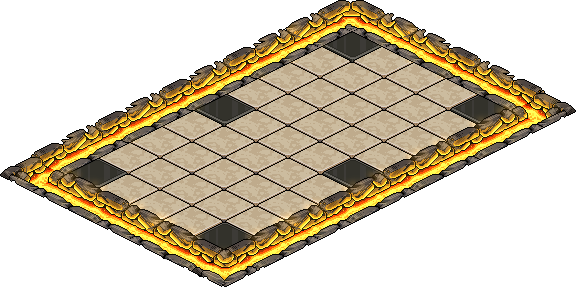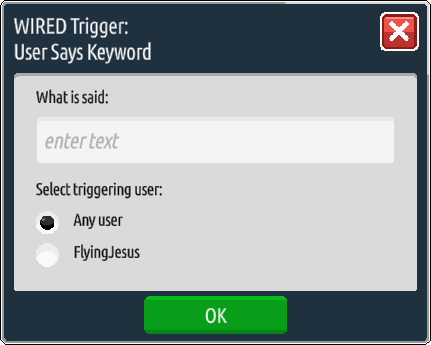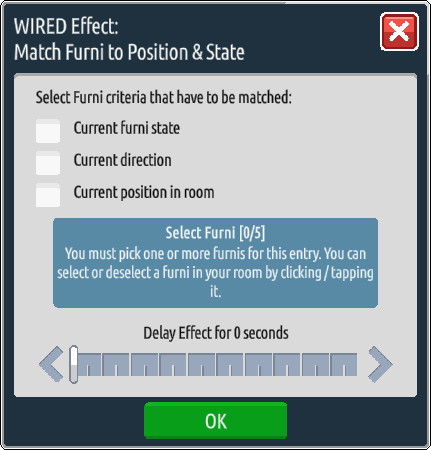You will need:
1x1 tiles (e.g. Marble Tiles) (x45)
Dice (x1)
1x1 Stack Tile (x1)
WIRED Trigger: User Says Keyword (x1)
WIRED Effect: Match Furni to Position and State (x9)
-WIRED Condition: Triggering User is on Furni
This guide will show you how to set up and wire the game Isolation for you to host. For more information on the game, including how to play, check out our wiki page by clicking here!
Step 1: Set up the tiles
Create a 5×9 rectangle using tiles. You may choose to change the corner tiles and the middle tiles of the top and bottom row to different colour tiles to show that these are the starting point for players, however, this is optional.
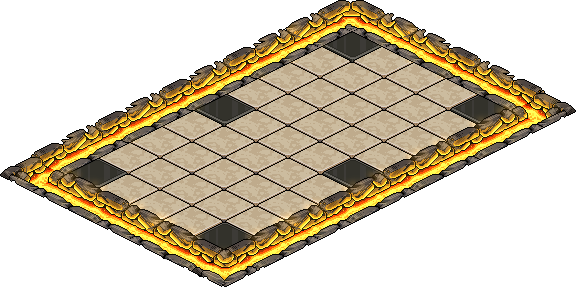
As well as this, you will need a 1×1 stack tile positioned outside of the game area on which you can place “used” tiles that are no longer in play – later on in this guide you’ll see how to wire the tiles to return to their original place!
Step 2: Set up the Host Area
Place a dice in the host’s area; this can be either a Dicemaster or a Holodice.

Step 3: Wire the Tiles!
Wiring your tiles makes the reset between games a lot easier – once you’ve set up this simple stack, just saying one word will lay all your tiles out, ready for the next game!
The first piece of wired you need is a WIRED Trigger: User says keyword, set this to whatever word you like (something like “!reset” is always a good idea!) and click OK.
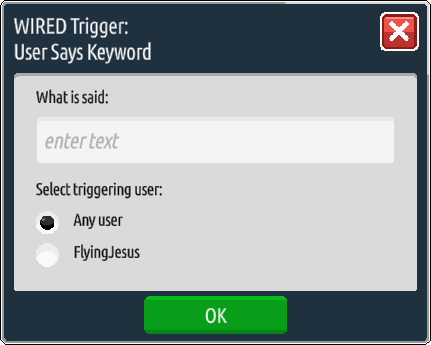
On the same stack, you need multiple WIRED Effect: Match Furni to State and Position items. The amount of effects you will need varies on the size of your play area – in this example of a 5×9 area; you can have a maximum of 5 pieces of furni on each piece of wired and so this would mean you need 9 effects.
Set each effect to a line of tiles (while they are in the game area) and tick the box that states “Current position in room”, then press OK!
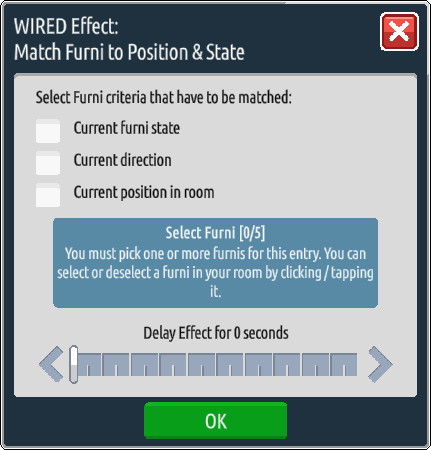
Then, just stack alllll your pieces of wired into one massive tower; so it looks like the following image.
One final optional step is to add a WIRED Condition: Triggering User is On Furni to the stack – this makes sure no one can try to guess your code and mess your game up mid-event!
Make sure you set the wired to the host seat you have allocated (in the example above, this is the Union Jack sofa) and click OK!