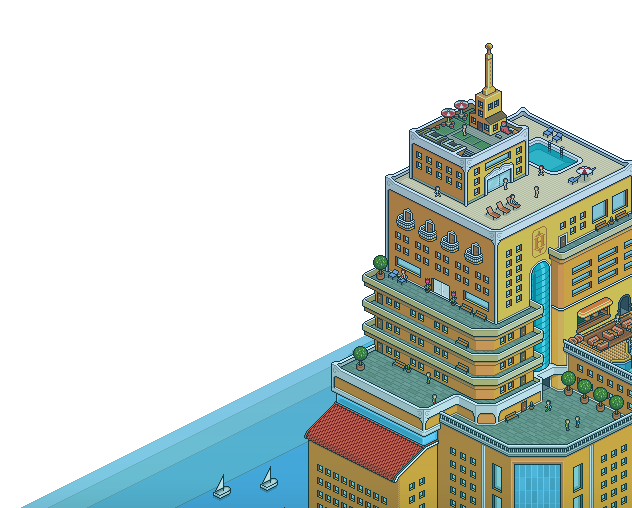Enter Room Message
Enter Room Message
You will need:
1x WIRED Trigger: User Enters Room
1x WIRED Effect: Show Message
This guide will allow you to have an automatic message when users enter a room. This is a brilliant way to advertise for Event Organisers.
Step 1: User Enters Room.
Place the WIRED Trigger: User Enters Room wired on the floor, double click to open up the menu and ensure that “Any user” is selected. You could choose someone specific, but most of the time you’ll want your message to be seen by everyone!
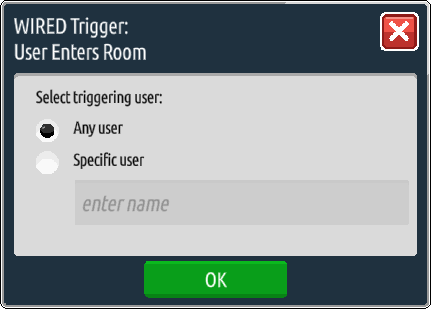
Step 2: Send them a message!
Take your WIRED Effect: Show Message and type in the message you want to be displayed when users enter your room. An example could be “Sign up to the forum today at HabboxForum.com.”
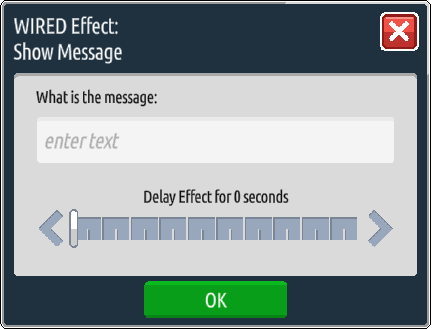
Related guides