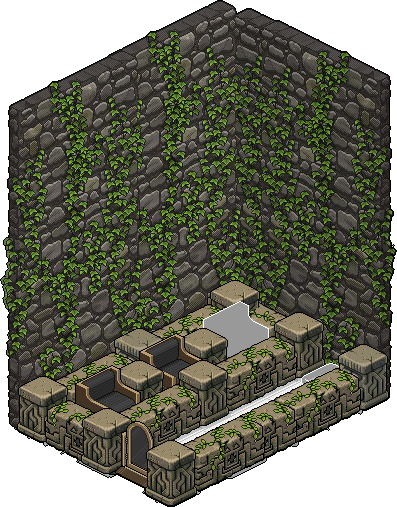You will need:
Too impatient to wait for players to run to the seats? Or maybe the seats are closed off from the players and it would be a hassle to let them in. Not to worry! This guide will allow you to set up automatic queues in your rooms, ensuring that the players are teleported to the seats automatically once they enter the game!
Step 1: Set up an entrance
When the players enter the game they will be automatically teleported. For this, you will need to set up the gate as the trigger. Open 1 WIRED Trigger: User Walks On Furni and click on the gate, and hit OK. Now open 1 WIRED Effect: Teleport To Furni and click on the first seat you want the players to teleport upon entering. In my example below, the first seat I want them to teleport to is the one on the left that is highlighted.
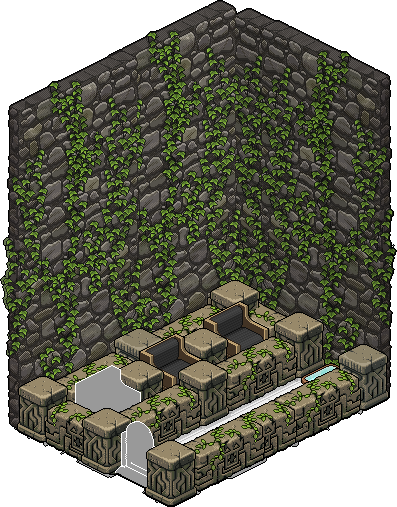
Step 2: “Hey I’m sitting here!”
The next part involves moving the second Habbo to enter from the first seat to the second. This will mean that the first Habbo will sit in the highlighted seat in Step 1, but the second Habbo will move on to the next available seat. To do this, open 1 WIRED Trigger: User Walks On Furni and select the FIRST chair – the same one as Step 1. Now you need to open a WIRED Effect: Teleport To Furni and select the second seat (the next available seat). Lastly, open 1 WIRED Condition: Furni Has Users and select the FIRST available seat (the same one as Step 1). When this is done, stack those three WIRED together.
This will make sure that if a Habbo enters the game and there is already a Habbo sitting in the first seat, they will be teleported to the next seat in the game.
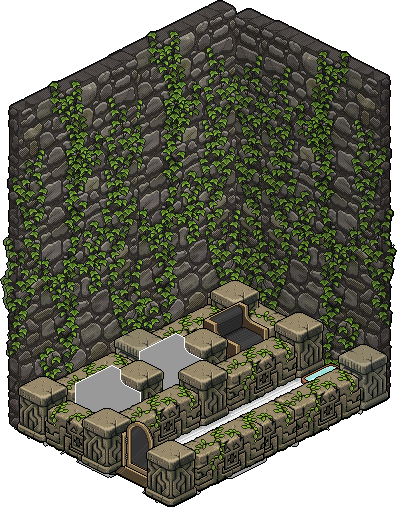
Step 3: “I sat here first!”
This step is the same as Step 2. However, this time you will set a WIRED Trigger: User Walks On Furni and select the SECOND chair. Then you need to open a WIRED Effect: Teleport To Furni and select the THIRD seat (the next available seat). Lastly, open 1 WIRED Condition: Furni Has Users and select the SECOND seat. When this is done, stack those three WIRED together.
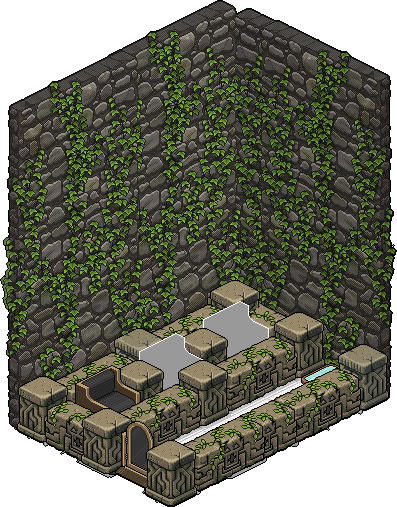
Step 4: Sorry, the game is full!
This step is similar to the previous two steps. This time, you will need to open a WIRED Trigger: User Walks On Furni and select the THIRD chair. Then you need to open a WIRED Effect: Teleport To Furni and select an area that is OUTSIDE of the game (in my example, I have selected the Color Tile, however, any furniture item will work). Lastly, open 1 WIRED Condition: Furni Has Users and select the THIRD seat. When this is done, stack those three WIRED together.
Note: If you want more than three seats in your game, you can change the WIRED Effect: Teleport To Furni in this step to select the fourth chair instead, and carry on with the pattern until you have covered all your seats. However, with this example, I will only be showing three seats.