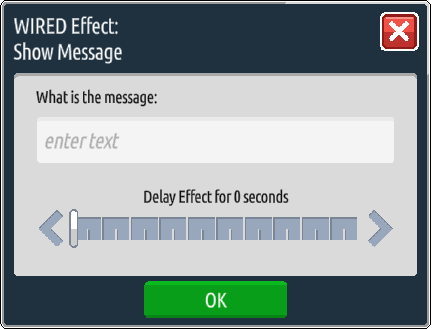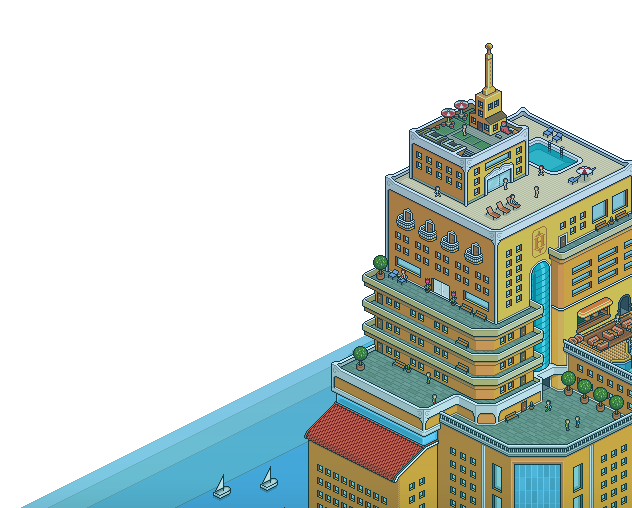You will need:
Do you want users to enter a room from a different area without having to buy Builders Club? Or maybe you want them safely away from the dreaded entrance tile. Either way, it’s extremely simple and here’s how!.
Step 1: Decide on the entrance
Firstly, you need to open your WIRED Effect: Teleport to furni and select the furniture item in your room that you want people to teleport to when they enter. You can select up to 5 different furniture, but you may wish to just choose one for simplicity.
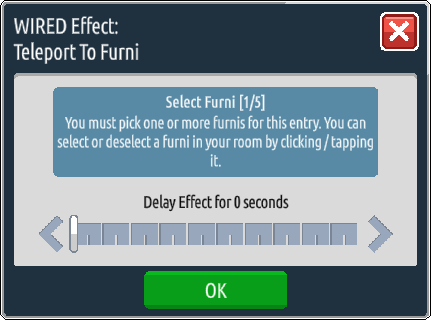
Step 2: Who to teleport?
Now you need to decide on who you want to be teleported. You can name a specific user so that only they get teleported to the area, which may be useful if you always want get taken to your events host area as soon as you appear.
For most rooms it’s likely that you’ll stick with “Any users”, which will teleport everyone who enters the room to the area you selected in Step 1.
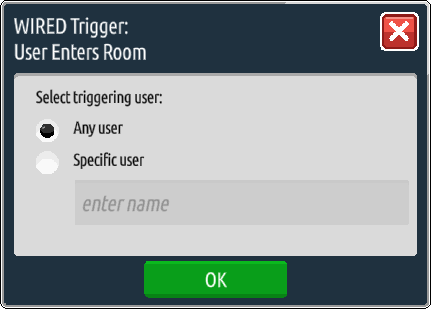
Step 3: Add a message! (Optional)
If you’d like to add something a little extra to your wired set-up, you can also add a specific message that will appear to those who enter your room. All you need to add to the stack is a WIRED Effect: Show Message and write in what you want to be displayed.