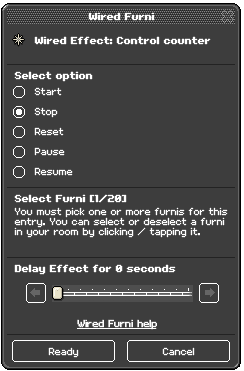You will need:
Counters have often been used to provide a time limit for all different games or even smaller tasks on the Habbo client. Now, with the release of Wired Counters, we can use counters to time how long it takes us to complete a game, maze or task. To make things even MORE exciting, we can used Wired to control the counters that we use!
Follow the guide below to see how you can wire your counters to work however you please. Anything can be used as a trigger for controlling a counter with wired – but in this example we’ll use stepping on a ringplate as a trigger to stop the counter!
Step 1: Stack your Wired
The stack you’ll need for a simple action is just 1 WIRED Trigger: User Walks On Furni and 1 WIRED Effect: Control counter.
Step 2: Wire your Trigger
Your trigger for any changes in the counter could be anything at all! From a keyword to using a fridge – the possibilities are endless!
For this example though, we’ll be using the scenario of a user walking onto a ringplate. To do this, use the WIRED Trigger: User Walks On Furni and select the Ringplate then click “Ready”.
Step 3: Wire your Counter!
Now it’s time to sort that effect. All you need to do for this is double click, or “use” your WIRED Effect: Control counter and select the Wired Game Counter.
You’ll see that there’s a variety of things we can command this effect to do to the counter, from starting and stopping to pausing and resuming. For this example, we want the counter to stop when we step onto that tile. So select “Stop” and click “Ready”.
If all has gone according to plan, now when you step on your ringplate, the counter will stop!