You will need:
This guide will show you how to move an item around a room using Arrow Plates.
Step 1: Set it all out!
You will need to place all four Arrow Plates and rotate them so they are all facing a different direction. You will also need to choose the item that you want the Arrow Plates to move. In my example below, I am using the Glowball.
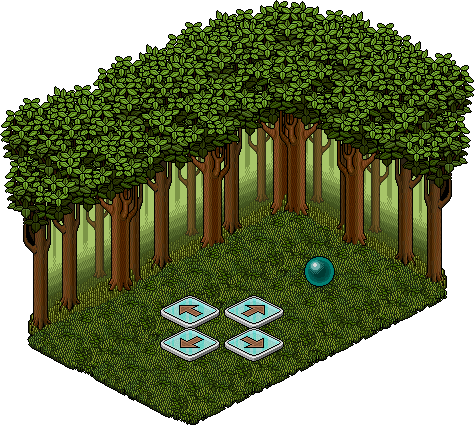
Step 2: Set up the Arrow Plates
Place a WIRED Trigger: User Walks On Furni and connect it to one of the Arrow Plates. Place WIRED Effect: Move and Rotate Furni on top of it and connect it to the same Arrow Plate that you connected the Trigger to, and select which direction you want it to move the item to (the direction the arrow is facing). Once you have done this, when you step on the Arrow Plate, your item should move 1 square in that direction.
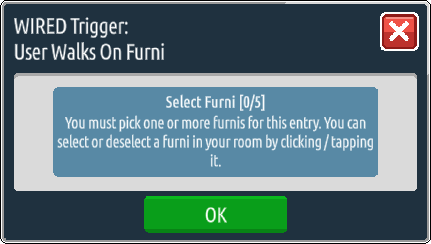
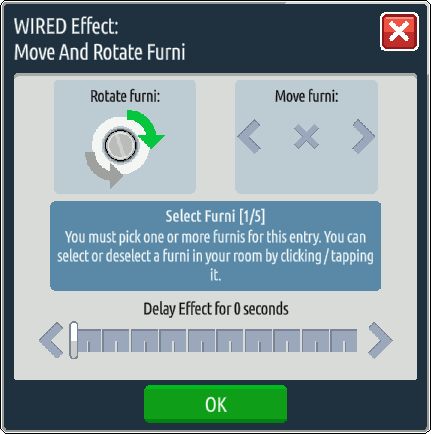
Step 3: Repeat for the other directions
Now you need to do the same thing but with the other three Arrow Plates. All of the Arrow Plates will have their own wired stack, so you should now have four stacks of two wired. And that’s it, you’re ready to go!





















