You will need:
This guide will allow you to have rotating gates in your rooms. This is useful as an obstacle in mazes or even in certain events, such as Fridge Races.
Step 1: Setting the timer
Firstly, you will need to double-click the WIRED Trigger: Repeat Effect to open it. Once opened, set the timer to how often you would like the gate to rotate and press OK.
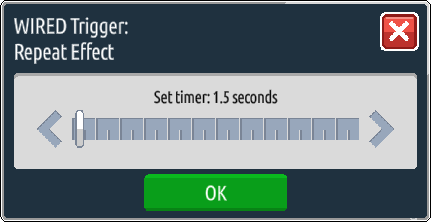
Step 2: Setting up the rotation
Open the WIRED Effect: Move and Rotate Furni by double-clicking it. Once opened, click your gate to select it, and choose the direction you want your gate to rotate in – the arrow in the rotation section will be green to indicate which direction movement will be. There are also movement options, but for the most part you won’t want your gates to also be moving.
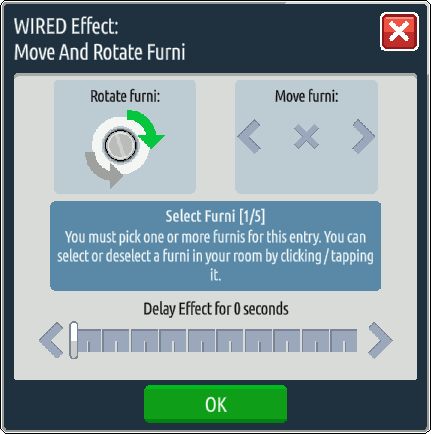
Step 3: Stack it up!
Stack the wired and your gate should be rotating on its own!





















