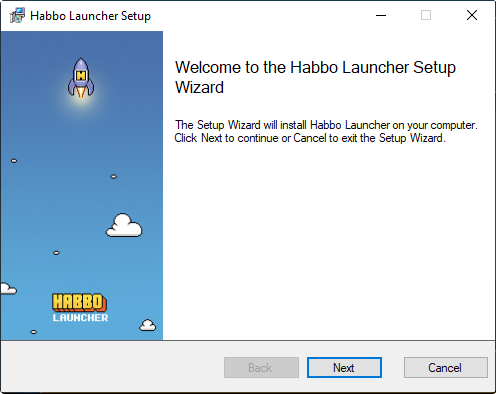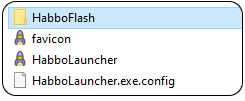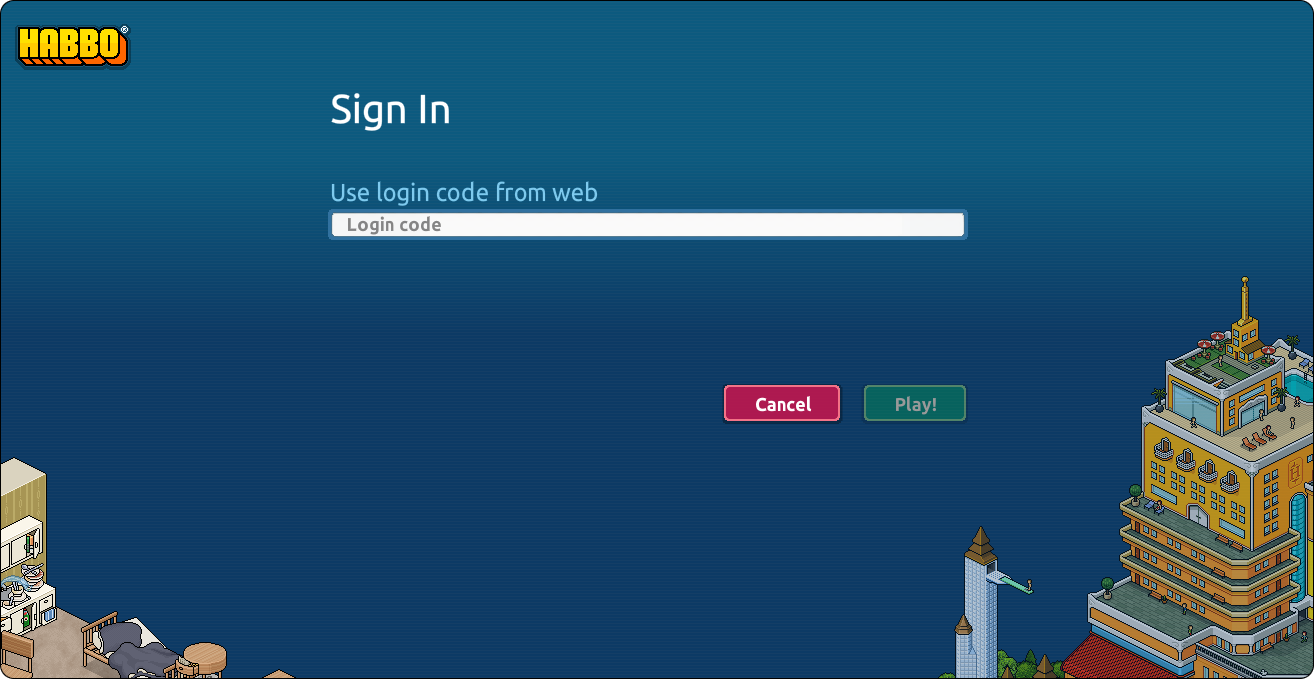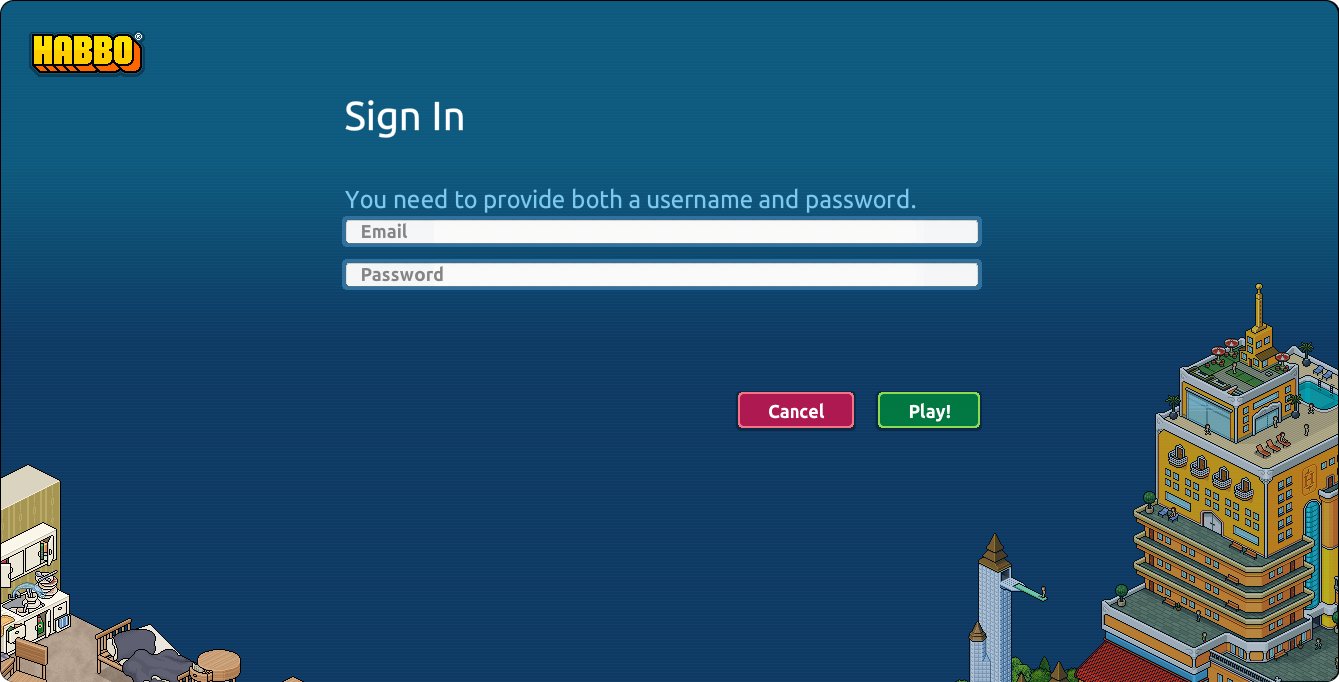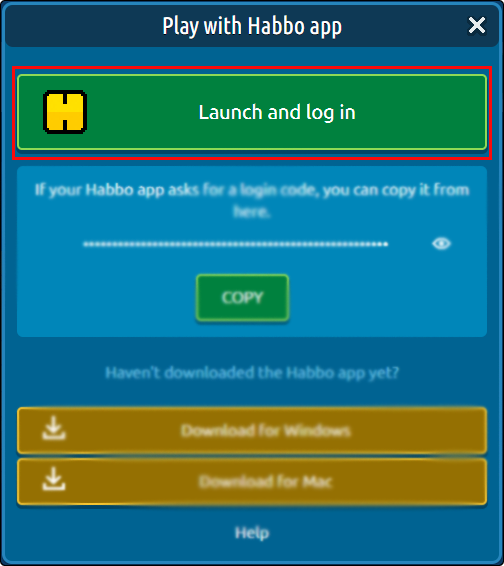Amid some of the issues players have been experiencing with the Unity client, Habbo have released a downloadable client that allows us to somewhat return to the Flash client (yay!). This guide will show you how to download and access the Habbo App!
You can read more about the client itself on our wiki here!
Downloading the App
Downloading the Habbo app for your PC is super easy! Simply just go to the
Habbo web page, log in and select the button that says ‘Download’!
Clicking this button will open up a panel that will display all your options for playing with the app. This includes a ‘Launch and log in button’, your unique log in code and download options. To download the app, you can click either ‘Download for Windows’ or ‘Download for Mac’ – depending on your computer’s operating system.
Once the ‘Habbo Launcher’ installer has downloaded, open the program and keep clicking ‘Next’ to install it!
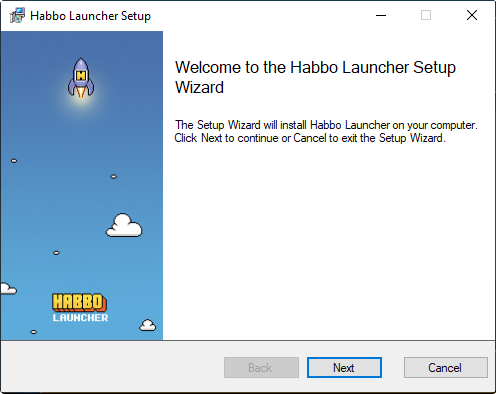
Once you’ve been through the installation program, click ‘Finish’ and the Habbo Launcher icon should appear on your desktop!
Logging In: Using your Log In Code
There are multiple ways you can log into the desktop app. One of these is using your unique log in code that is given to you on the site. Double clicking on the Habbo Launcher icon will open the app, the opening page of which will display a text bar to input your code into.
Once you’ve pasted your code, clicking the ‘Classic’ button on the left should allow you to access the hotel, in the style of the old Flash client!
Logging In: Using your Email Log In
This way of accessing the app in slightly more long-winded, but the only way that would allow you to log in using your email, without going through the Habbo web page. First you’ll need to right-click on the desktop shortcut for the Habbo Launcher – when the list of options comes up you need to click ‘Open file location’.
You’ll then need to click into the ‘Habbo Flash’ folder.
Opening the file simply named ‘Habbo’ will launch the app!
The app will then ask for your log in code – but since this section of the guide is about logging in using your email, just click ‘cancel’.
You’ll then land on a page that gives you a selection of countries to choose from, select yours and click ‘Sign In’!
You will then be able to log in with your email and password – yaaay!
Logging In: Using the Web Page
This is by far the easiest and quickest way to log into the app! All you need to do is log into your account on the Habbo web page, click the ‘Download’ button and select the option that says ‘Launch and log in’.
Et voila! The app will launch and you’ll be straight in the hotel!
Important Information!
Along with the launch of the downloadable client, Habbo released a list of important things to know about using it, this list included:
• Credit Furni – At the moment, exchanging your credit furni (such as coins, sacks and gold bars) is not a functioning feature when you’re in a room. However, you can exchange your credit furni as long as you have the vault window open!
• HC Gifts – Currently you can only claim HC gifts on the Unity client, not on the downloadable Flash client.
• Default Rooms – When a new player joins Habbo, they’re offered a choice of 3 free rooms. At the moment these default rooms are not working.
• In-game Links – Some of these are not currently working – Habbo particularly highlighted the ‘Help’ button, but these broken links are being fixed ASAP!