In Habbo 2020 there’s a new way to see what achievements you have completed and how to check the requirements for getting to the next stage.
Step 1: Open your avatar menu
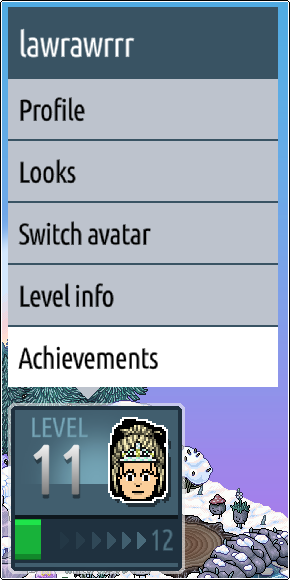
In the bottom left corner of the screen you’ll see your Habbo’s face, along with its current level. Click this to open up the avatar menu, and tap “Achievements“.
Step 2: Find your desired achievement

There are several categories of achievement for you to try levelling up. Tap one to see the various achievements in each category, and select one from the list.

When you’ve selected an achievement, you’ll be able to see what your current level is and a progress bar showing how close you are to levelling up!
Step 3: See your requirements
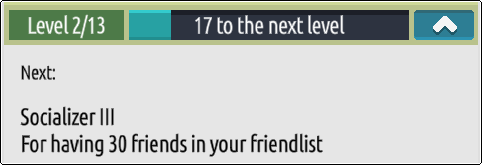
Hit the drop-down arrow next to the progress bar to display the requirements for your next achievement level. In this example, it shows that Socializer III requires 30 friends, and the progress bar shows that 17 more friends are needed to complete the level.
Step 4: Get notified!

Once a new achievement level has been completed, a cheeky little exclamation mark will be displayed on your avatar, and the overall level progress bar will have slightly filled. See our full Level Guide here.
Enjoy discovering the full range of possible achievements, they’re a great way to level up your Habbo!




















