You will need:
If you’re an Agency owner, then this will be useful. For your security area you may need this, so you don’t need to give out rights to lots of people. It can also be helpful if you’re letting a friend use your room to host and you don’t want to hand out rights, or perhaps you’re making a school and want to give the ability for everyone to open doors as they please.
Step 1: Setting up the lever
Open your WIRED Trigger: Furni State Is Changed by double-clicking it. Select your lever and press OK.
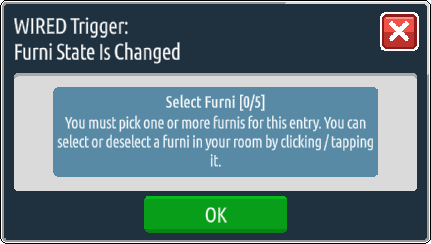
Step 2: Connecting it to the gate
Open your WIRED Effect: Toggle Furni State and select the gate (or door) that you want to open/shut upon using the lever.
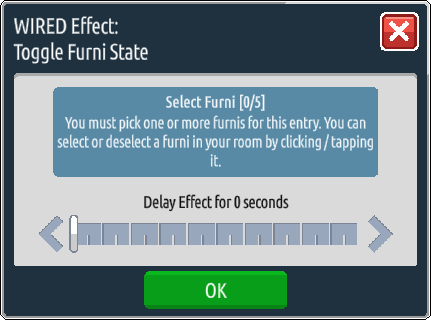
Step 3: You’re all done!
With these two stacked together, when you interact with the lever it should open or shut the door/gate!




















