So, P2P trading is gone, and you can’t trade regular credits in the Marketplace. How do you give those prizes, payments and donations?
Habbo have introduced a Credit Donation tool so fansites, agencies and Habbo philanthropists can continue to give credits away. Here’s how it works.
Step 1: Level up to level 15
You have to be a minimum of Level 15 to use the Credit Donation feature. Find our levelling up guide here.
Step 2: Find the player you want
You can only donate to someone if they are in the same room as you. Find a player and click on them, then click Donate.
Step 3: Choose the amount
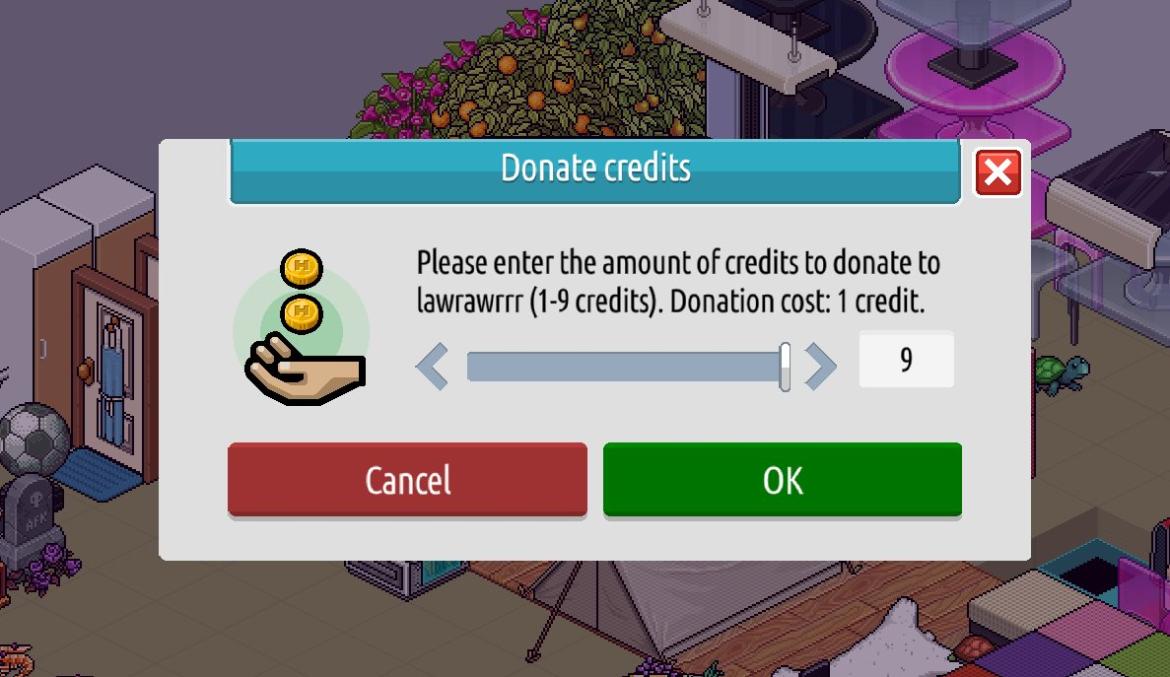
Choose the amount you wish donate between a minimum of 2c and a maximum of 10c. Each donation will cost an additional 1c fee, meaning the total cost to you will be 3-11c per donation.
➡ Please note that this has changed since the Beta launched, but the wording still suggests that the extra credit will be taken OFF – the actuality of it however appears to be that you as the sender will be charge 1c on top of your chosen donation amount, and the number shown in the box is what will be received.
Step 4: Claim your credits!
If you have been donated to, you can see your donations in your Earnings window. Click the piggy bank on the top right, then navigate to the Earnings tab. Donations is at the bottom of the list. You can see how many credits you have been donated and claim them.
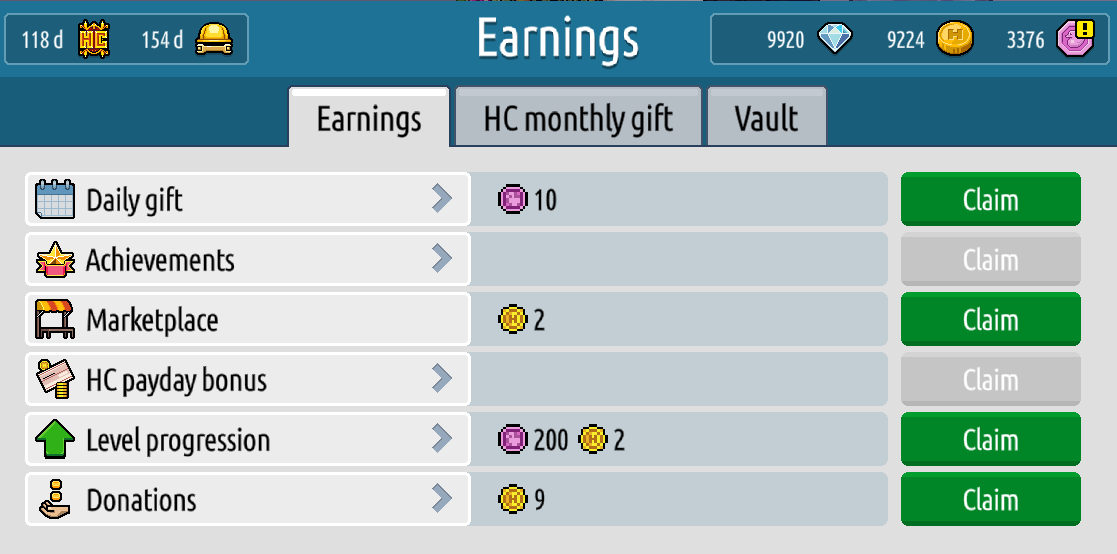
If you have more than 500 credits in your purse and vault combined, the donation will be sent to your Vault, which has an 80% tax rate if you have not unlocked it. Read more about how that works in our Vault guide. If you have under 500 credits, it should go direct to your purse where you can spend it in the Shop and Marketplace – or donate on to someone else!




















